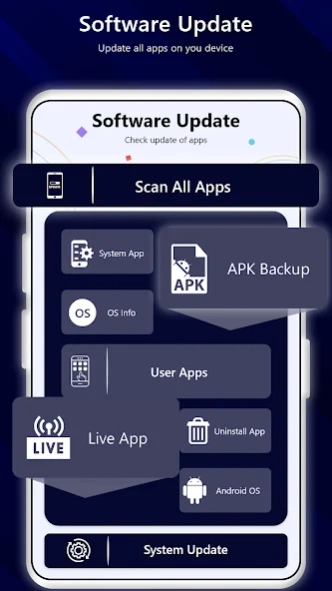Update All Apps System Update 1.6
Free Version
Publisher Description
Update All Apps System Update - Stay up to date — Update android version & auto scan apps for latest updates
With every software update, security features are enhanced, control is given to users. Software Update: Apps & Android System Update allows users to update android version with one click & perform auto scan with fast algorithm to find any pending updates of both system & user installed apps on Store making it the best software update tool 2021.
This software update app lets you perform a quick check on app updates instantly within a few minutes depending upon the number of applications installed in your phone. However you can manually check applications for available updates as well. This Software Update Tool has multiple other features as well listed below:
Auto-Scan to Check Updates
Most important & best feature of Software Update: Apps & Android System Update - the best software updater is that it allows you to auto-scan all the applications installed in your phone whether be system apps or user apps, it will auto check updates for all the apps & will list all such applications that have pending updates. The apps that have pending updates will be shown in an intuitive list where you can click & perform multiple functions like:
Launch App on your Phone
Open app on Play Store
Uninstall App
Clean cache & temp data of apps
View Permissions Requested by the apps
One Click System Update Check
Everyone is conscious on how to update software of phone because staying updated keeps us safe from many issues in phone. With every OS update the security for the users is enhanced & control is delivered to users. Using Software Update: Apps & Android System Update gives you the control to check for latest android software check & update if new android software is available. You don’t have to search everywhere on internet for latest android software rather click the System Update button in Software Update: Apps & Android System Update & stay up date with this latest & best software updater.
Manually Check System & Installed Apps Updates
If there is a single application that you want to up date – simply click user installed apps, find the required application from the list, click the list & the app will tell you whether the app is up to date or there is a new version available to be downloaded.
Apps Live on Playstore
Software Update: Apps & Android System Update gives you the power to check which apps are still available on Play Store & which have been removed which makes it the best software updater. This way you can remove the apps from your phone that were removed from the store. All the apps that are available on store are shown in a simple list & makes easier to differentiate between apps that are live & those that were removed.
Uninstall Apps
With a single click you can uninstall the apps that are no longer needed. Simply tap the uninstall apps button - tap uninstall button available against the apps. A pop up regarding confirmation is shown in bottom & once you confirm, the app is uninstalled from your phone making it easy.
Backup APK Files
This app lets you backup APK files of all the applications installed in your phone. This way you can share APK files present in your phone with friend & family.
View APK Files from Storage
All the APK files you have saved in your phone will be shown in the list where you can share them. It also shows whether the specific APK file has been installed or not making it easy to find the unused APK files.
DISCLAIMER
We care about user privacy & do not track any user data in our apps. The app requires Storage Permission to backup & save APK files only. For any query or comment freely write to us at: quantumstreamdemo@gmail.com
About Update All Apps System Update
Update All Apps System Update is a free app for Android published in the System Maintenance list of apps, part of System Utilities.
The company that develops Update All Apps System Update is Stepping Forward. The latest version released by its developer is 1.6.
To install Update All Apps System Update on your Android device, just click the green Continue To App button above to start the installation process. The app is listed on our website since 2023-08-17 and was downloaded 3 times. We have already checked if the download link is safe, however for your own protection we recommend that you scan the downloaded app with your antivirus. Your antivirus may detect the Update All Apps System Update as malware as malware if the download link to com.updatesoftware.latest.system.update is broken.
How to install Update All Apps System Update on your Android device:
- Click on the Continue To App button on our website. This will redirect you to Google Play.
- Once the Update All Apps System Update is shown in the Google Play listing of your Android device, you can start its download and installation. Tap on the Install button located below the search bar and to the right of the app icon.
- A pop-up window with the permissions required by Update All Apps System Update will be shown. Click on Accept to continue the process.
- Update All Apps System Update will be downloaded onto your device, displaying a progress. Once the download completes, the installation will start and you'll get a notification after the installation is finished.